All bookmarking features
Add bookmarks
Choose the favorite websites you visit most often. As soon as you enter a Web address, we fetch the best quality favicon from that website. If the icon for that domain has been fetched before, load an optimized version from our global CDN.


Create categories
Organize bookmarks as you like by grouping them into categories. Create as many as you need and pick a name for each of them. Categories support emojis, so you can be creative and make them stand out.
Drag & drop
We don't pick bookmarks arrangement — you do. Edit the page to reorder bookmarks and categories by simply clicking and holding to move each favicon to the desired location. You can also drag a bookmark from one category to another. Each of the categories can be moved up and down as well.

Upload custom icons
Some of your bookmarks might link to a local dev URL like localhost, or perhaps to a location behind a firewall. In case that Superdense cannot fetch the favicon remotely, a placeholder icon will be shown so you can upload an image yourself.
Want to overrule the default favicons and be creative with your own? On Superdense you can do that, too!
Adjust privacy settings
Mark categories as private or public, depending on your needs.
Public categories and bookmarks will be visible on your public profile. Private categories are best for bookmarks and URLs that need to remain hidden.
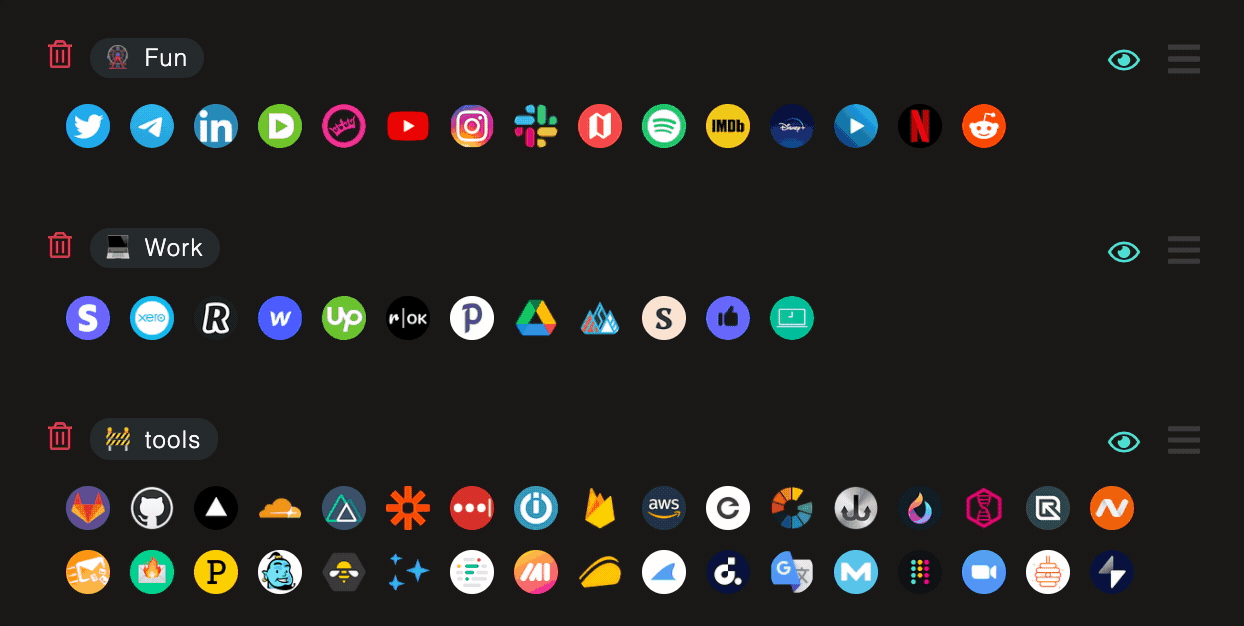

Share and inspire
Superdense is a great place to showcase your portfolio, endorse the tools you use, and inspire others with practical resources. You can even dedicate a profile to your company, passion, or any topic you want, making a fantastic one-pager to promote all websites related to it.